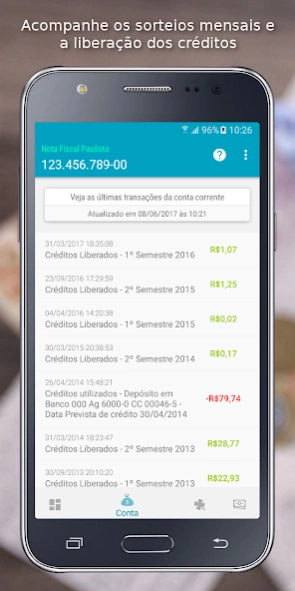CPF na Nota 4.5.4
Continue to app
Free Version
Publisher Description
CPF na Nota - Track your credits from the Nota Fiscal Paulista directly from your cell phone!
CPF na Nota is a complementary application, independent of the Nota Fiscal Paulista, offered free of charge to all users and has no connection with the São Paulo State Finance Department or the Nota Fiscal Paulista Program.
This application provides cell phone access to data on the Nota Fiscal Paulista website, available at the link https://www.nfp.fazenda.sp.gov.br/
Never lose your NFP credits again, follow the monthly draws and track your spending!
To use the application on your cell phone, simply enter your CPF and the same password you use on the website and that's it!!!
With the CPF na Nota app, you can:
- Track your available balance and program statement
- Always have your invoices with you anywhere
- Facilitate the exchange of products by presenting the invoice
- Keep your notes always organized for reference
IMPORTANT:
• This application has no connection with the government of the state of São Paulo.
• To use this application, you must have an ACTIVE registration on the Nota Fiscal Paulista website (https://www.nfp.fazenda.sp.gov.br/cadastroCAT/SolicitacaoCadastroCPF.aspx).
• All your data is transmitted in a 100% SECURE and RELIABLE way.
• Your credits are protected by the Nota Fiscal Paulista program against improper withdrawals. In other words, withdrawals can only be made to bank accounts linked to the SAME CPF as the credits.
QUESTIONS, CRITIQUES OR SUGGESTIONS:
support@cpfnanotaapp.com.br
About CPF na Nota
CPF na Nota is a free app for Android published in the Accounting & Finance list of apps, part of Business.
The company that develops CPF na Nota is Benchmkt. The latest version released by its developer is 4.5.4.
To install CPF na Nota on your Android device, just click the green Continue To App button above to start the installation process. The app is listed on our website since 2023-09-20 and was downloaded 1 times. We have already checked if the download link is safe, however for your own protection we recommend that you scan the downloaded app with your antivirus. Your antivirus may detect the CPF na Nota as malware as malware if the download link to br.com.sofist.cpfnanota is broken.
How to install CPF na Nota on your Android device:
- Click on the Continue To App button on our website. This will redirect you to Google Play.
- Once the CPF na Nota is shown in the Google Play listing of your Android device, you can start its download and installation. Tap on the Install button located below the search bar and to the right of the app icon.
- A pop-up window with the permissions required by CPF na Nota will be shown. Click on Accept to continue the process.
- CPF na Nota will be downloaded onto your device, displaying a progress. Once the download completes, the installation will start and you'll get a notification after the installation is finished.